You can customize the suffix to any string of your preference if you don't feel like the default file name <FileName>_yyyyMMdd_hhmmss_zzz.<FileExt>.
<FileName> is the name of the AFP input file without any file extension.
<FileExt> is the file extension of the output file.
For example, suppose the input file is Report.afp, and you perform AFP to TXT transform, you will have <FileName> stood for Report, and <FileExt> stood for txt.
yyyy is the year, MM is month, dd is day, hh is hour, mm is minute, ss is second, zzz is milliseconds.
You can customize and create your own file name patterns according to the syntax. To show the output file name customization dialog, you need to click Append date and time to output file name option on the user interface, and press Shift key on your keyboard, you will see,
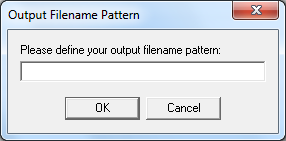
In this field, you can input your own file name pattern.
Alternatively, you can remove the <FileName> prefix completely, leaving just a sequence of numbers composed of date and/or time information. For example,
yyyyMMddhhmmsszzz
In this case, neither <FileName> nor <FileExt> exists. You will get the output file name like 20110815155305666, 20110815155308111, ...
To revert the file name pattern to its default value, you can simply clear the filename pattern and make the field blank.