Before you transform your AFP to Text files, you can adjust the text settings to best utilize the conversion,
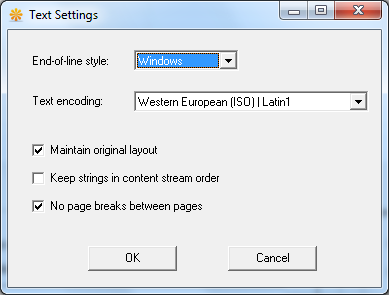
End-of-line style is usually briefed as EOL, and this option determines which kind of line break is to be used in the result text file. Here four choices are available, Windows, DOS, Mac, Unix. For example, if you want to convert an AFP to TXT file, and read it on Microsoft Windows 7, you can simply choose Windows style as the EOL style.
Text encoding implies which kind of encoding scheme is to be used to present your result text file. UTF-8 is a common solution for all characters in all languages. However, you can choose other encoding options, such as Arabic, Cyrillic, Western European (Latin1), Central European (Latin2), Greek, Hebrew, Thai, Turkish. If you wish to use Asian encoding such as Simplified Chinese, Traditional Chinese, Japanese, Korean, you need to download a separate CJK fonts package from,
http://www.ipdsprinter.com/update.html
Maintain original layout option is to preserve the look and feel of the original AFP file in as much fidelity as possible.
Keep strings in content stream order option is to keep text in its content stream order.
No page breaks between pages option is to merge paragraphs whenever possible.