Here is an example on how to use PDF to AFP Converter to batch several AFPs to PDFs.
1. Launch PDF to AFP Converter
2. Click 'Add File(s)...' button, select one or more PDF files
3. Repeat Step 2 until you have no more PDF files to add in the same or the other locations
4. Set the Output Options, Output AFP files to a specific folder, here the specific folder is D:\IPDS
5. Set the Conversion Options, High Quality
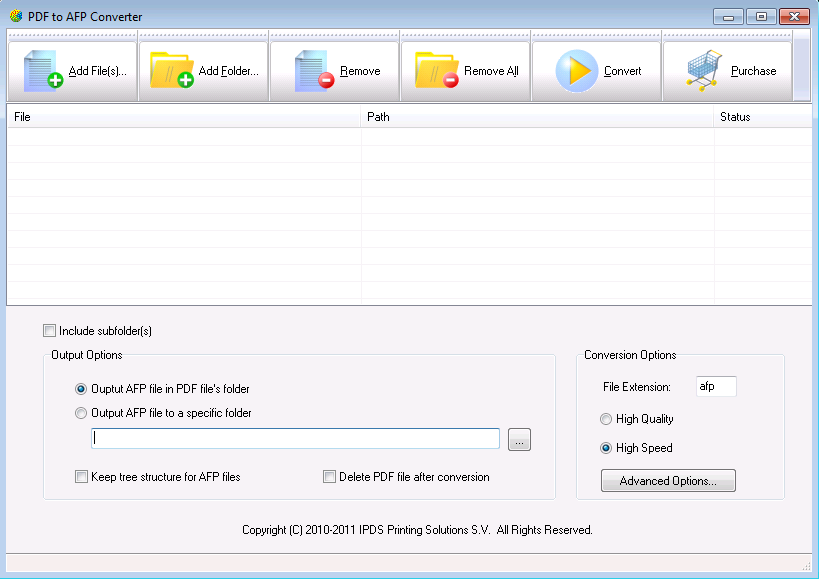
6. Click 'Advanced Options...' button to adjust the paper size to A4 (210x297 mm)
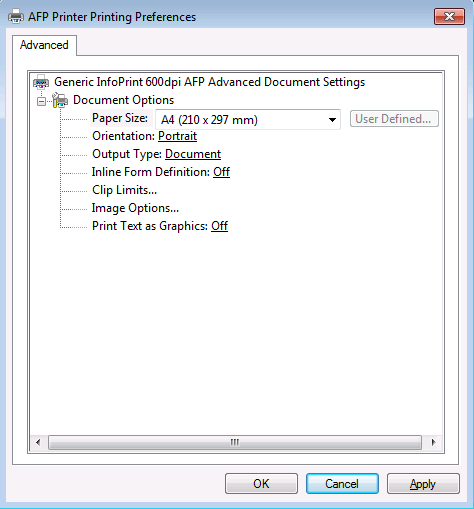
7. Click OK button to close this AFP Advanced Options dialog
8. Now click 'Convert' button to start the PDF to AFP transform,
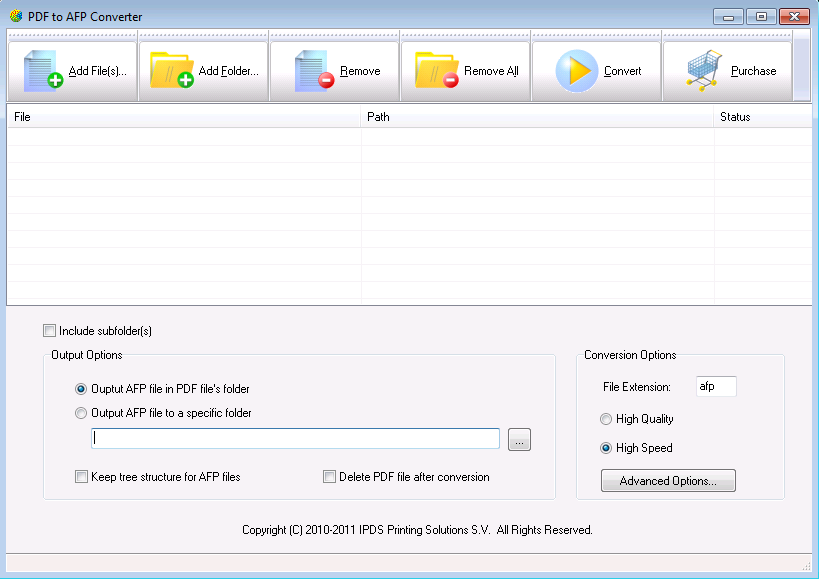
All selected PDF files would be processed, and stored in AFP format in the D:\IPDS folder after the PDF to AFP conversion.
You can click Stop button (Convert button becomes Stop button immediately after the conversion begins) to terminate the conversion process at any time.