|
Products |
|
IPDS Print Server - Turn any Windows printer into an AFP/IPDS printer
IT managers and system administrators have long struggled to make IBM
AS400-based data and Mainframe spooled files available in Windows
environments. With IPDS Print Server software, AS400 host data and Mainframe
spooled files can be sent to Windows-based printers or accessed on
Windows-based systems.
IPDS Print Server allows PC users to emulate their existing Laserjet, Inkjet
printers, or MFP devices into IPDS capable printers that fully supports the
IPDS protocol.
Using this software emulation solution for IPDS printing, users can print
reports of IBM IPDS data streams produced from a wide range of systems such
as AS400, i series, IBM power, and mainframe systems with a resolution up to
600 dpi, plus seamless emulation switching. Users also get tray and bin
mapping and integrated-solution support features.
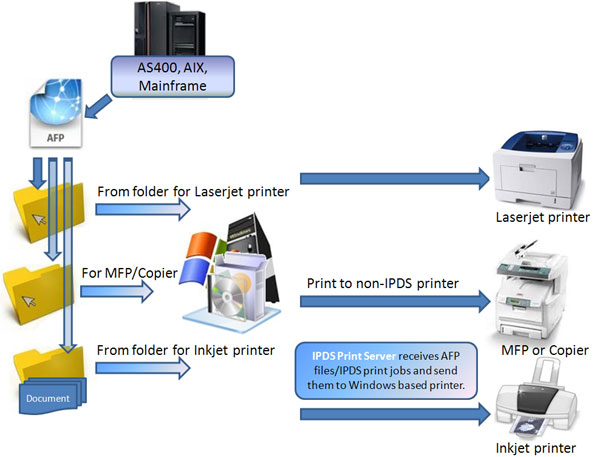
IPDS Print Server, as its name indicates, is a pure software emulation
solution for IPDS printing, which translates Intelligent Printer Data Stream
directly into common printer languages eliminating the need for expensive
investment on specialized hardware, extra software, and major reprogramming
on the host side.
The IPDS Print Server software assigns a hot folder as a virtual tray to
each of your non-IPDS printers, and it enables fast and flexible printing
from mainframe, midrange and other non-Windows host systems - such as UNIX,
AIX, AS400, IBM pSeries, iSeries, zSeries, xSeries, and Linux - to any Windows-based
printers.
Easy to install and integrate, IPDS Print Server simplifies cross-platform
printing and central management of print jobs. With the help of IPDS to PDF
(Portable Document Format) converter plug-in, users can print AFP / IPDS to
PDF files without difficulty, thereby conserving bandwidth, and promoting
fast transmission of print documents for previewing, printing and archiving.
Being an affordable IPDS to Windows printing and emulation solution, IPDS
Print Server emulates multiple IPDS printers to the host and uses the
Windows AFP/IPDS drivers for IPDS printing. In the past users can print from
IBM AS/400 and Mainframes to an Virtual
IPDS Printer to get the output on a Windows printer, and now users can
drop AFP files, IPDS print jobs, or IPDS spooled files into a hot folder,
and get the output on the target printer.
Organizations using IPDS Print Server will gain the
benefits of increased efficiency, productivity and reduced cost.
 Version 2.0 is
now available! Version 2.0 is
now available!
 
IPDS Print Server Features:
 Spool IBM iSeries/zSeries
IPDS data to your Windows environment replacing IPDS printers Spool IBM iSeries/zSeries
IPDS data to your Windows environment replacing IPDS printers
 Bring the power of IBM
AFP (Advanced Function Presentation) to your Windows environment Bring the power of IBM
AFP (Advanced Function Presentation) to your Windows environment
 Convert your IPDS, AFPDS
(AFP data stream) and SCS into PDF for easy viewing, archiving and
distribution Convert your IPDS, AFPDS
(AFP data stream) and SCS into PDF for easy viewing, archiving and
distribution
 Support IBM host printing
from iSeries, zSeries systems with print data such as SCS, DCA, ICDS and
IPDS/AFP Support IBM host printing
from iSeries, zSeries systems with print data such as SCS, DCA, ICDS and
IPDS/AFP
 Support emulation of
common IBM IPDS and SCS printers Support emulation of
common IBM IPDS and SCS printers
 Emulate IPDS printing for
up to 255 non-IPDS printers on a host computer Emulate IPDS printing for
up to 255 non-IPDS printers on a host computer
 Associate one hot folder
with each non-IPDS printer as a virtual tray Associate one hot folder
with each non-IPDS printer as a virtual tray
 Support for all IPDS data
including overlays, colors, graphics, bar codes, page segments, font
handling etc Support for all IPDS data
including overlays, colors, graphics, bar codes, page segments, font
handling etc
 Supports all AFP/IPDS
Towers Supports all AFP/IPDS
Towers
 Support for AFP/IPDS
printing over the LAN using TCP/IP Support for AFP/IPDS
printing over the LAN using TCP/IP
 Support for
black-and-white printing and full color printing Support for
black-and-white printing and full color printing
 Conversion of the IPDS
data stream done by host resources and increases print speeds. Conversion of the IPDS
data stream done by host resources and increases print speeds.
 Enable IPDS host printing
and standard network printing in an Ethernet environment Enable IPDS host printing
and standard network printing in an Ethernet environment
 Eliminate the expense of
a dedicated host AFP/IPDS printer Eliminate the expense of
a dedicated host AFP/IPDS printer
 Supports Advanced
Function Printing (AFP) using native IPDS protocol Supports Advanced
Function Printing (AFP) using native IPDS protocol
 Support for barcode,
images, electronic forms, overlays, resource management, error recovery Support for barcode,
images, electronic forms, overlays, resource management, error recovery
 Host controlled printing
and page range printing Host controlled printing
and page range printing
 Flexible page positioning
is provided without modifying the applications Flexible page positioning
is provided without modifying the applications
 Device tray mapping Device tray mapping
 Printer Activities
Logging Printer Activities
Logging
 Support for IPDS printing
network Support for IPDS printing
network
 No need for IPDS printer
drivers for IPDS printing No need for IPDS printer
drivers for IPDS printing
 No changes to host
applications or printers No changes to host
applications or printers
 Auto Launch on System
Startup Auto Launch on System
Startup
 Configuration Wizard for
quicker and easier setup Configuration Wizard for
quicker and easier setup
 Configuration via
software control panel Configuration via
software control panel
 Support for traditional
coax or twinax printing Support for traditional
coax or twinax printing
 Capture fonts to storage
resulting in reduced network traffic over LAN, coax or twinax connections Capture fonts to storage
resulting in reduced network traffic over LAN, coax or twinax connections
 Support for multiple
output destinations Support for multiple
output destinations
 Archive IPDS print jobs
and spooled files as AFP document, page segment, medium overlay, and overlay
from any Windows application that supports printing (Print-To-File) Archive IPDS print jobs
and spooled files as AFP document, page segment, medium overlay, and overlay
from any Windows application that supports printing (Print-To-File)
 Multiple Simultaneous
Connections Multiple Simultaneous
Connections
 Support a complete set of
paper sizes Support a complete set of
paper sizes
 Define custom paper size Define custom paper size
 Paper type includes
White, Colored, Transparent Paper type includes
White, Colored, Transparent
 Flexible page orientation
such as Portrait, Landscape, Portrait 180, Landscape 270 Flexible page orientation
such as Portrait, Landscape, Portrait 180, Landscape 270
 Automatic installation
and configuration on Windows x86 and Windows x64 Automatic installation
and configuration on Windows x86 and Windows x64
 Live update for new
versions and plug-in on Windows 32-bit and Windows 64-bit Live update for new
versions and plug-in on Windows 32-bit and Windows 64-bit
 Free upgrades in the
future for registered users Free upgrades in the
future for registered users
System Requirements:
 Intel or AMD processor
1.8GHz or better Intel or AMD processor
1.8GHz or better
 300MB free disk space 300MB free disk space
 1024x768 or higher
resolution for display 1024x768 or higher
resolution for display
 Microsoft Windows Server
2022/2019/2016/2012/2008/2003/2000 [x86 or x64], Windows 11, Windows 10, Windows 8/8.1, Windows 7, Windows Vista, Windows XP [32bit and 64bit] Microsoft Windows Server
2022/2019/2016/2012/2008/2003/2000 [x86 or x64], Windows 11, Windows 10, Windows 8/8.1, Windows 7, Windows Vista, Windows XP [32bit and 64bit]
How to use IPDS Print
Server? -
Only 3 Steps
1. Install and launch
IPDS Print Server on your computer, and create a hot folder.
2. Create sub folders, and map a sub folder to each of your printers.
3. Select Start button, and any AFP file or IPDS spooled
job dropped into the hot sub folder will be printed out via the associated
printer.
Software User Interface
Configuration Manager:
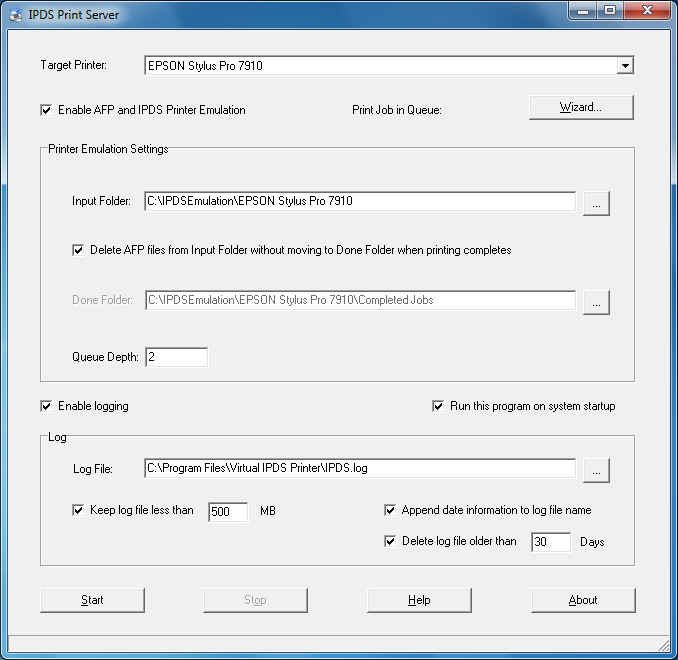
Folder-to-Printer Mapping Wizard:

NOTE: IPDS Print Server software supports
maximum 255 printers for IPDS emulation per server.
User Manual:
You can download the user manual in PDF format
or read online the web version.
(C) 2003-2025 IPDS Printing Solutions Inc. All rights reserved. |
