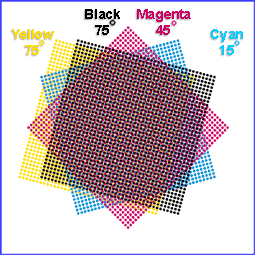Four-Color Process Screen Printing is a method of printing that uses four colors (Cyan, Magenta, Yellow, and Black) to produce full-color images.
Cyan, Magenta, Yellow and Black are also called Process Colors and are used in Four-Color Printing to reproduce other colors.
AFP to Image Converter and AFP Conversion Suite are able to perform color separation, i.e. to separate colors of an AFP page into four process colors, Cyan, Magenta, Yellow, Black, corresponding in four TIFF images with a suffix .Cyan, .Magenta, .Yellow, or .Black in file name.
For example, you transform AFP to TIFF (CMYK Separation), and your input AFP file is named MyPhoto.afp, and the output will be four files, MyPhoto.tiff.Cyan, MyPhoto.tiff.Magenta, MyPhoto.tiff.Yellow, MyPhoto.tiff.Black. These files are ready for production in publishing house.