When you print a document to Virtual IPDS Printer from either a Windows application or an IBM AS/400 application, the document is converted into AFP / IPDS printing format, and stored as a temporary file with an increased number as the postfix in a cache folder of your preference.
This cache folder, by default, is C:\IPDS, and you may change it to any folder of your choose. You are opt to delete the temporary files as you send more and more print jobs to the Virtual IPDS Printer by checking the 'Delete print job when done' option.
After you change the cache folder or the option whether or not to delete print job when done, you are required to click Apply button to apply the changes you have just made.
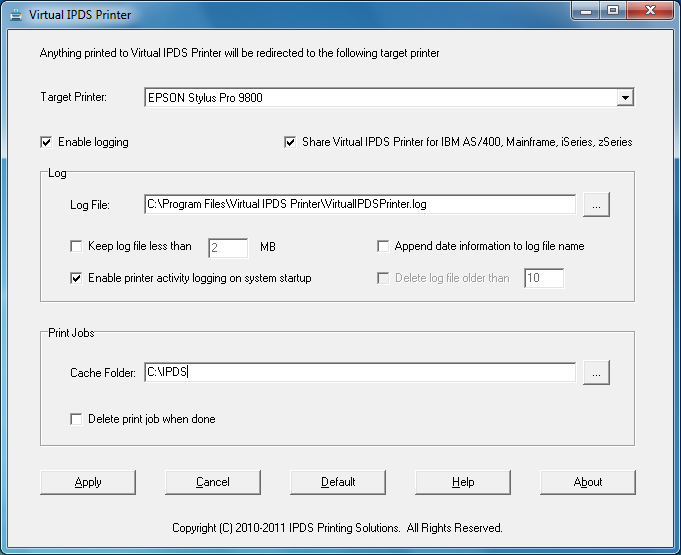
Now Virtual IPDS Printer has been associated with EPSON Stylus Pro 9800 printer