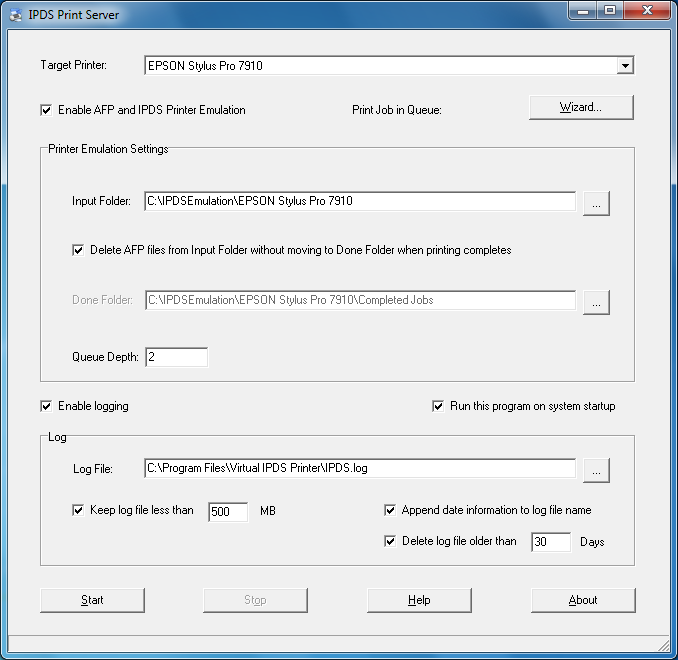It is vital to enable logging to track the way IPDS Print Server works and whether it is working as expected.
You can simply check the 'Enable logging' option, and provide a log file. By default it is IPDS.log located in the install folder.
You can always keep the log file small by setting up the upper-bound value like 500 megabytes.
The 'Append date information to log file name' option, once checked, will append date and time information to the end of the log file name. This feature is requested by some corporate IT Administrators.
The 'Delete log file older than N days' option allows for the erase of outdated log files. This option is only active when the 'Append date information to log file name' option is checked.
After you change the cache folder or the option whether or not to delete print job when done, you are required to click Start button to make the changes you have just made. Changes made when Start button is grayed out would take effect only after Stop button is pressed followed by another click of Start button.