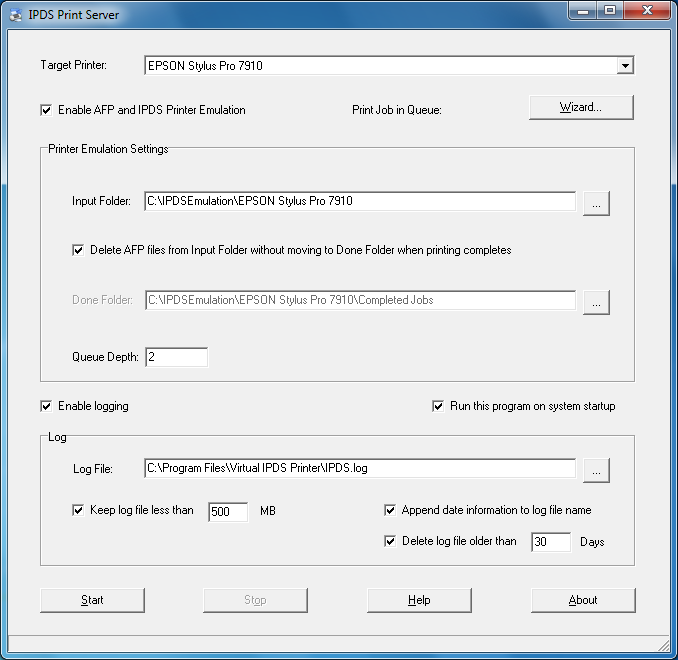More details on IPDS printing emulation settings shall be given in this topic.
Input Folder is a hot folder await for incoming print jobs in AFP/IPDS format. The file extension can be anything among,
AFP Document: *.afp, *.AFP
AFP Page Segment: *.psg,*.PSG
AFP Medium Overlay: *.oly,*.OLY
AFP Overlay: *.oly,*.OLY
Form Definition: *.fde,*.FDE
JFIF: *.DOR,*.jpg, *.JPG,*.jfif,*.jpeg
GIF: *.DOR,*.gif,*.GIF
TIFF: *.DOR,*.tif,*.TIF,*.tiff,*.TIFF
CHARSET: *.240,*.300,*.OLN,*.oln,*.Oln,*.fnt
CODEPAGE: *.fnt
CODEDFONT: *.FNT
Done Folder is folder await for completed print jobs moved from Input Folder.
Queue Depth decides how many IPDS print jobs a printer can accommodate at a time, i.e. the maximum simultaneous jobs a printer can receive. This value is 2 by default, and if you find several print jobs get stuck in the print queue, just decrease the value to 1. For a high-performance Laserjet printer with adequate amount of memory, you can increase the value to 3 or 4 or even more.
Delete AFP files from Input Folder without moving to Done Folder when printing completes is an option to determine the behavior of the IPDS Print Server. When it is checked, all completed print jobs will be removed from the Input Folder and get erased; when it is unchecked, completed print job will be moved from the Input Folder to the Done Folder one by one.
Enable AFP and IPDS Printer Emulation is the most important switch to turn on or turn off the IPDS printing emulation for a target non-IPDS printer. When it is checked, all the above settings are in effect after Start button is clicked.
Start is a button to start IPDS emulation for selected target printers.
Stop is a button to stop the IPDS emulation. All printers lose the IPDS printing capabilities after the button is clicked.
Help is a button to launch this help file.
About is a button to show the copyright information.
Wizard... is a button to pop up the Configuration Wizard.
Run this program on system startup is an option to launch IPDS Print Server on system startup and minimize its window.
NOTE: IPDS Print Server configuration manager should NOT be closed when IPDS emulation is in progress; otherwise, no emulation for any non-printer would be in effect.