|
Products |
|
AFP to Image Converter
AFP to Image Converter allows users to quickly convert
AFP documents IBM MO:DCA (AFP, IOCA and PTOCA) to popular image formats, such as JPEG, JPG, PNG, BMP, GIF, PCX, TIF, TIFF,
FAX, PSD,
page by page.
 AFP to Image Converter version 3.02 is
now available! AFP to Image Converter version 3.02 is
now available!
AFP to Image Converter version 3.02
adds support for Transparent PNG and background color. The upgrade is free to all registered users. Visit the
download section to install the new version.


AFP to Image Converter Features:
 Convert
AFP to JPEG Convert
AFP to JPEG
 Convert
AFP to PNG Convert
AFP to PNG
 Convert
AFP to BMP Convert
AFP to BMP
 Convert
AFP to TIFF Convert
AFP to TIFF
 Convert
AFP to GIF Convert
AFP to GIF
 Convert
AFP to FAX Convert
AFP to FAX
 Convert
AFP to PSD Convert
AFP to PSD
 Convert
AFP to PCX Convert
AFP to PCX
 Transform
AFP to other formats directly without conversion to IPDS by the PSF (Print
Services Facility) Transform
AFP to other formats directly without conversion to IPDS by the PSF (Print
Services Facility)
 Support
for AFP to PBM, AFP to PGM, AFP to PNM, AFP to PPM conversion Support
for AFP to PBM, AFP to PGM, AFP to PNM, AFP to PPM conversion
 Optimize
AFP transform either by speed or by quality Optimize
AFP transform either by speed or by quality
 Speedy
conversion to efficiently handle production sized jobs Speedy
conversion to efficiently handle production sized jobs
 Maintain
directory tree structure for AFP conversion Maintain
directory tree structure for AFP conversion
 Delete
or keep input files after conversion Delete
or keep input files after conversion
 Customize
output file name with date and time information as prefix or suffix Customize
output file name with date and time information as prefix or suffix
 Support
32bit full color conversion Support
32bit full color conversion
 Support
RGB, CMYK, Device Gray color model Support
RGB, CMYK, Device Gray color model
 Support
ICM intent and method Support
ICM intent and method
 Sharpen
image and graphics in output Sharpen
image and graphics in output
 Anti-aliasing
for text and graphics Anti-aliasing
for text and graphics
 Image
rotation Image
rotation
 Adjustable
image resolution for AFP to image conversion Adjustable
image resolution for AFP to image conversion
 RLE
and DeltaRow Compression for Bitmap and PCL RLE
and DeltaRow Compression for Bitmap and PCL
 Compress
monochrome TIFF files with LZW Compression and PackBits Compression Compress
monochrome TIFF files with LZW Compression and PackBits Compression
 Output
8-bit Grayscale, 12-bit RGB, 24-bit RGB, 48-bit RGB TIFF Output
8-bit Grayscale, 12-bit RGB, 24-bit RGB, 48-bit RGB TIFF
 Output
32-bit CMYK, 64-bit CMYK Output
32-bit CMYK, 64-bit CMYK
 Color
separation of AFP page into four process colors, Cyan, Magenta, Yellow,
Black, in four TIFF images Color
separation of AFP page into four process colors, Cyan, Magenta, Yellow,
Black, in four TIFF images
 Support
G4 Gray separation for AFP document page Support
G4 Gray separation for AFP document page
 Define
Maximum Strip Size for FAX (G4 Encoding TIF) Define
Maximum Strip Size for FAX (G4 Encoding TIF)
 Auto
Adjust Width to align with standard paper sheets for FAX Auto
Adjust Width to align with standard paper sheets for FAX
 Legacy
support for CCITT RLE (G3 with EOL), G3 Encoding without EOL, and 2-D G3
Encoding Legacy
support for CCITT RLE (G3 with EOL), G3 Encoding without EOL, and 2-D G3
Encoding
 Support
monochrome, grayscale, 16-color, 256-color, 24-bit (16.7 million color),
32-bit (true color) bitmap Support
monochrome, grayscale, 16-color, 256-color, 24-bit (16.7 million color),
32-bit (true color) bitmap
 Create
1-bit bitmap for CMYK separation Create
1-bit bitmap for CMYK separation
 Create
8-bit bitmap for CMYK separation Create
8-bit bitmap for CMYK separation
 Output
Adobe Photoshop PSD file in either RGB or CMYK color space Output
Adobe Photoshop PSD file in either RGB or CMYK color space
 Support
1-bit (bitonal), 4-bit (16 colors), 8-bit (grayscale), 8-bit (256 colors),
24-bit PNG Support
1-bit (bitonal), 4-bit (16 colors), 8-bit (grayscale), 8-bit (256 colors),
24-bit PNG
 Create
transparent PNG files (RGBA color with transparency, 32-bit) Create
transparent PNG files (RGBA color with transparency, 32-bit)
 Define
custom background color for RGBA PNG Define
custom background color for RGBA PNG
 JPEG
Quality support for JPG and JPEG files JPEG
Quality support for JPG and JPEG files
System Requirements:
 Intel or AMD processor
1.7GHZ or better Intel or AMD processor
1.7GHZ or better
 200MB free disk space 200MB free disk space
 1024x768 or higher
resolution for Display Monitor 1024x768 or higher
resolution for Display Monitor
 Microsoft Windows
11, Windows 10, Windows 8/8.1, Windows 7, Windows Vista, Windows XP, Windows 2000 [x86/x64], Windows Server 2022/2019/2016/2012/2008/2003/2000 Server
[32bit/64bit] Microsoft Windows
11, Windows 10, Windows 8/8.1, Windows 7, Windows Vista, Windows XP, Windows 2000 [x86/x64], Windows Server 2022/2019/2016/2012/2008/2003/2000 Server
[32bit/64bit]
AFP to Image Conversion Advantages
 Reduce printing cost Reduce printing cost
 Avoid costly changes or
replacement of your AFP based print applications Avoid costly changes or
replacement of your AFP based print applications
 Archive AFP/IPDS in
popular image formats such as TIFF, JPEG, PNG, GIF, BMP, PCX. Archive AFP/IPDS in
popular image formats such as TIFF, JPEG, PNG, GIF, BMP, PCX.
 Easy integration with
Microsoft Windows applications Easy integration with
Microsoft Windows applications
 Eliminate the need for
specialized IBM AS/400 or Mainframe applications. Eliminate the need for
specialized IBM AS/400 or Mainframe applications.
 Avoid new investment on
IBM Certified document workflow. Avoid new investment on
IBM Certified document workflow.
 Distribute AFP reports in
image formats across Windows, Mac, Unix, Linux platforms. Distribute AFP reports in
image formats across Windows, Mac, Unix, Linux platforms.
 Accelerate the delivery
of AFP reports page by page. Accelerate the delivery
of AFP reports page by page.
 Lessen storage budget for
hard copy reports Lessen storage budget for
hard copy reports
 Categorize documents and
reports by using ExTiff image metadata Categorize documents and
reports by using ExTiff image metadata
 Increase efficiency of
information retrieval Increase efficiency of
information retrieval
 Take snapshot of AFP/IPDS
printing in any timeframe Take snapshot of AFP/IPDS
printing in any timeframe
Screenshots for AFP to Image Converter:
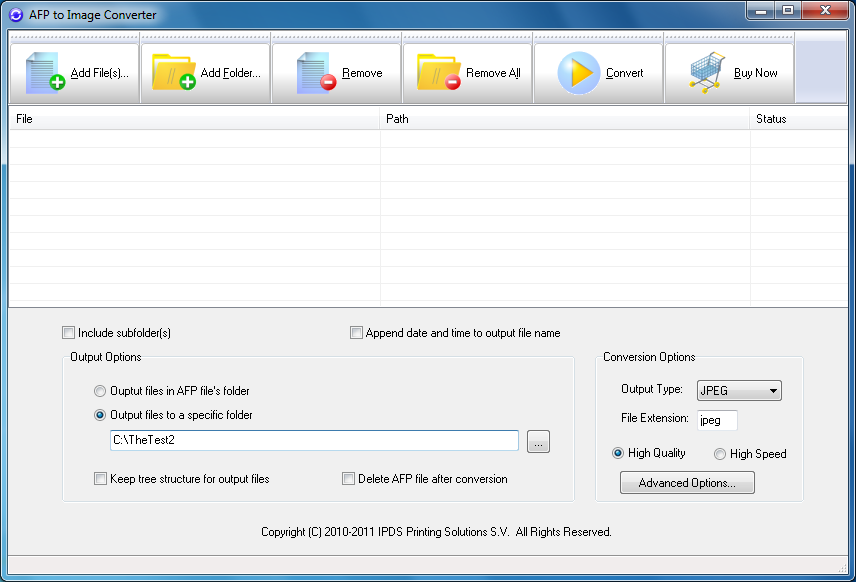
NOTE: AFP to Image Converter converts AFP to several image formats
including TIFF, whereas AFP to TIFF Converter transforms AFP to TIFF image format only.
User Manual:
You can download the user manual in PDF format
or read online the web version.
(C) 2003-2025 IPDS Printing Solutions Inc. All rights reserved. |
